If you registered for Consensus 2022, you are eligible to receive DESK, CoinDesk's newly launched social token. Below are step-by-step instructions on how to claim the token before the festival, which takes place June 9-12 in Austin, Texas.
As with any token, there are a few steps to claiming a DESK airdrop: Creating a wallet, changing the network to Polygon, connecting the wallet to the airdrop site, and importing the token.
We will show you how to earn and spend DESK.
Creating a WalletIf you don't have a wallet yet, we recommend creating a Metamask wallet
.Installing and setting up MetaMask1
. MetaMask can be downloaded from the MetaMask website and installed on Chrome, iOS or Android. Always check if you are using the official website to make sure you are downloading the genuine MetaMask extension.
Learn how to set up MetaMask here.
You can also use any other wallet that accepts Polygon, including but not limited to Coinbase Wallet and the WalletConnect tool.
After the initial setup, your wallet will only be connected to Ethereum. Next, you will connect Metamask to Polygon.
Switching networks from Ethereum to Polygon1
. To add Polygon support to your wallet, you need to add some network details to the extension. First, open MetaMask and click on the Network drop-down menu:
2. now click on "Add Network" in the pop-up.
3. on the "Add Network" page that opens, you need to add the following details. Click on "Save" when you are done.
Network name: Polygon
New RPC URL: https://polygon-rpc.com:/
Chain ID: 137
Currency Symbol: MATIC
Block Explorer URL: https://polygonscan.com/
4. you are now connected to the Polygon network.
Import DESKA Afteryouhave created a wallet and switched to the Polygon network, you can import the DESK token.
1.First, you will need the token address. This is the address of the administrator who minted the token. The DESK contract address is:
0xecfb24be40f88d66bb7a14a4bc7f22bdf6841a93
2. return to MetaMask and click Import Token.
3. Copy and paste the contract address from DESK. MetaMask should automatically fill in the rest of the details. If not, add them manually: DESK is the token symbol and the token decimal is 18.
Finally, click on "Add custom token". 4.
4. click on "Import token".
5.Your wallet will now show a DESK balance that will be zero until you request an airdrop:
DESRequestNow that you haveeverything set up, you can request DESK. Those registered for Consensus 2022 will receive some airdrops before the event, so make sure you are registered as soon as possible.
(Note: If you are using a cell phone, use your wallet browser to register).